A complete guide to unlocking all scenes and filling the chapter section images in Homicipher.
Homicipher: Scene and Chapter Guide
Credit: Vanessa.
Just to make sure everyone is on the same page, since I have been faced with some confusion when I suggested making this guide, when I talk about “scenes”, I am referring to the checkpoints you can load from when you go into the menu and click on “Chapter”. There are 195 images that lead you to specific moments in the story, these are what I am calling “scenes”.
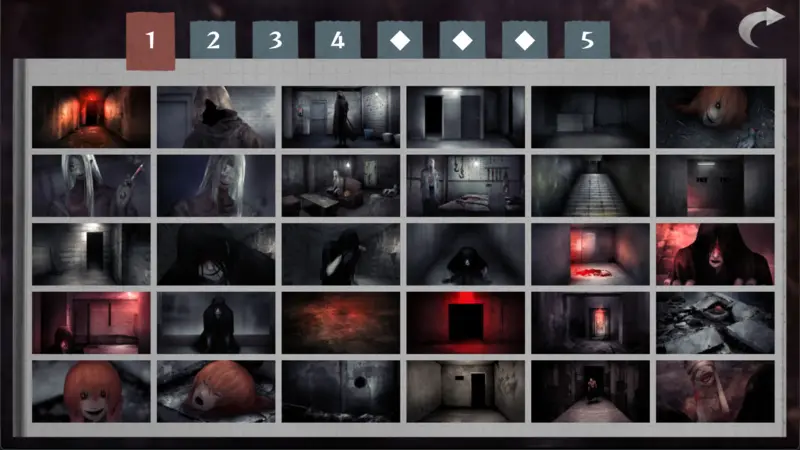
To make the guide easier to follow, I’ve organized each tab into an alphanumeric grid. Rows correspond to numbers, and columns to letters. Combine them (e.g., the first scene is 1A), and you have the scene name. This approach avoids relying on image descriptions.
For dialogue choices in another language, I’ll simply direct you to pick the top, middle, or bottom option to avoid confusion and spoilers. If there’s only one action (like walking down a hall), I won’t list it as a step. Only choices with multiple outcomes are noted.
Unless stated otherwise, references to scenes are always within the same chapter. For example, “start from scene 4A” in instructions for scene 5D assumes both are in the same chapter.
When I say “all options funnel into this scene,” it means the story progresses the same way regardless of your choice, with optional dialogue variations.
QTE (Quick Time Events) are timed actions where you must click or choose quickly. “Win QTE” means completing the action within the time limit; “Fail QTE” means letting the time run out.
Finally, some options (like early QTEs) won’t appear until you’ve progressed far enough in the story. If a choice isn’t available, you’ll need to return later once it unlocks.
Chapter 1
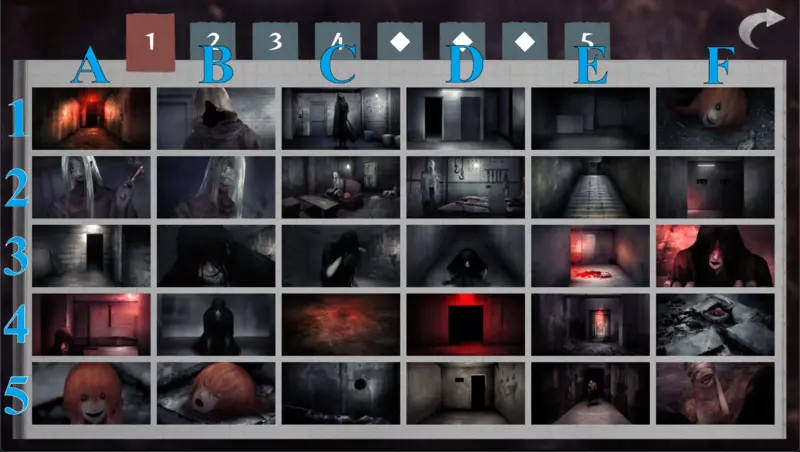
Rows correspond to numbers, and columns to letters. Combine them (e.g., the first scene is 1A), and you have the scene name.
| Scene | Instructions |
|---|---|
| 1A | Start game |
| 1B | Start from scene 1A. Win QTE. |
| 1C | From scene 1B, all options funnel you into this scene. |
| 1D | From scene 1C, all options funnel you into this scene. |
| 1E | Start from scene 1D. Click on the left door and choose “go.” All further options funnel here. |
| 1F | Continue scene 1E. |
| 2A | Start from scene 1F. Choose “no.” |
| 2B | Start from scene 1F. Choose “pick up.” |
| 2C | Continue scene 2B. |
| 2D | From scene 2C, all options funnel you into this scene. |
| 2E | From scene 2D, all options funnel you into this scene. |
| 2F | From scene 2E, all options funnel you into this scene. |
| 3A | From scene 2F, all options funnel you into this scene. |
| 3B | Start from scene 3A. Hide in the nook on the right, do NOT pick up the crowbar. |
| 3C | Start from scene 3A. Get the crowbar. Hide in the nook on the right. |
| 3D | Starting from scene 3B or 3C (doesn’t matter which), all options funnel you into this scene. |
| 3E | From scene 3D, all options funnel you into this scene. |
| 3F | Start from scene 3E. Click the arrow pointing left. |
| 4A | Start from scene 3F. Choose “talk.” |
| 4B | From scene 4A, all options funnel you into this scene. |
| 4C | Start from scene 1A. Fail QTE. |
| 4D | Continue scene 4C. |
| 4E | From scene 4D, all options funnel you into this scene. |
| 4F | Start from scene 4E. Fail QTE. |
| 5A | Start from scene 4F. Choose “talk.” |
| 5B | From scene 5A, all options funnel you into this scene. |
| 5C | From scene 5B, all options funnel you into this scene. |
| 5D | From scene 5C, all options funnel you into this scene. |
| 5E | Start from scene 4E. Win QTE, which will trigger an ending. On the end screen, choose “Beyond.” |
| 5F | Start from scene 5E. There will be a series of QTEs back to back; win them all. |
Chapter 2
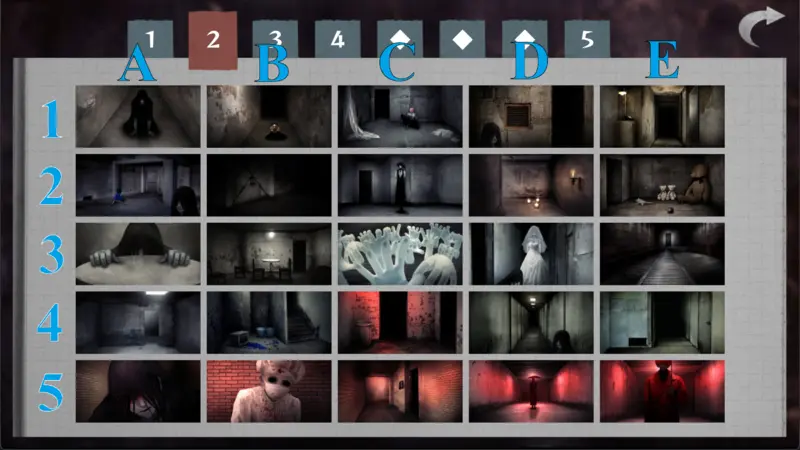
Rows correspond to numbers, and columns to letters. Combine them (e.g., the first scene is 1A), and you have the scene name.
| Scene | Instructions |
|---|---|
| 1A | Start from scene 4B of Chapter 1. All options funnel into the Episode END screen. Click the arrow pointing down twice. |
| 1B | From scene 1A, all options funnel you into this scene. |
| 1C | Start from scene 1B. Click the arrow pointing up (looking at the doll optional). Click the arrow pointing left. Look at the doll. Choose “attack.” |
| 1D | From scene 1C, all options funnel you into this scene. |
| 1E | From scene 1D, all options funnel you into this scene. |
| 2A | From scene 1E, all options funnel you into this scene (look at the mirror 3 times for a secret). |
| 2B | Start from scene 2A. Speak to Ms. Blue-Clad. Click on the rectangular hole to the left of Ms. Blue-Clad. Retrieve the item, speak to her again, then choose “go.” |
| 2C | Start from scene 2B. Pick up the lighter, look at the lantern, and light it. Fail QTE. All further options funnel you into this scene. |
| 2D | From scene 2C, all options funnel you into this scene. |
| 2E | Start from scene 2D. Click the arrow pointing left (looking at candles optional). Then click the arrow pointing right and choose “go.” |
| 3A | From scene 2E, all options funnel you into this scene. |
| 3B | From scene 3A, all options funnel you into this scene. |
| 3C | From scene 3B, all options funnel you into this scene. The QTE does not matter. |
| 3D | Start from scene 3C. Win QTE. |
| 3E | From scene 3D, all options funnel you into this scene. |
| 4A | Start from scene 3E. Choose “run.” |
| 4B | From scene 4A, all options funnel you into this scene. |
| 4C | Start from scene 4B. Click the arrow pointing up the stairs. |
| 4D | From scene 4C, all options funnel you into this scene. |
| 4E | Start from scene 4D. Talk to Mr. Crawling. Choose “walk.” Ignore the left arrow prompt and click down the hall. |
| 5A | Start from scene 4E. Click the arrow pointing up. All further options funnel you into this scene. |
| 5B | Continue scene 5A. |
| 5C | Start from scene 5B. Choose “smile.” |
| 5D | From scene 5C, all options funnel you into this scene. |
| 5E | Start from scene 5D. Choose to attack or tell him anything EXCEPT your in-game name. Have fun typing anything for him to repeat! |
Chapter 3
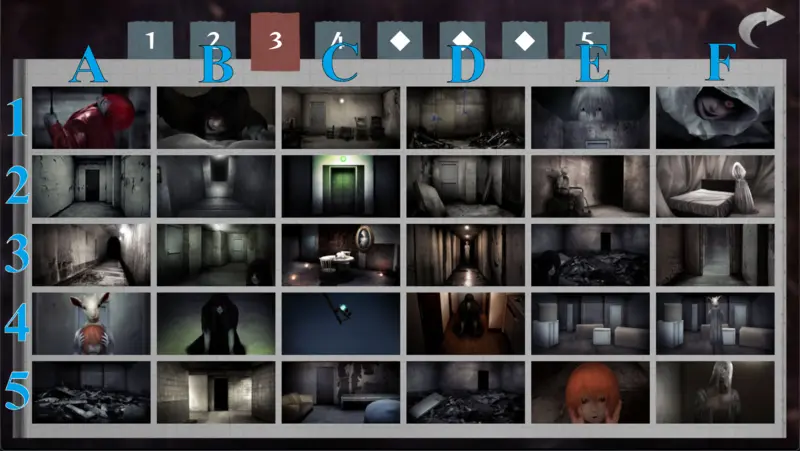
Rows correspond to numbers, and columns to letters. Combine them (e.g., the first scene is 1A), and you have the scene name.
| Scene | Instructions |
|---|---|
| 1A | From scene 5E in Chapter 2, all options funnel into the Episode END screen. Click the arrow pointing down twice. |
| 1B | From scene 1A, all options funnel you into this scene. |
| 1C | From scene 1B, all options funnel you into this scene. |
| 1D | Start from scene 1C. Click the arrow pointing up. Choose the top option. All further options funnel you into this scene. |
| 1E | From scene 1D, all options funnel you into this scene. |
| 1F | Start from scene 1E. Click the arrow pointing right (looking at the mirror is optional). Win QTE. |
| 2A | Start from scene 1F. Look at the vent. Choose the top option. |
| 2B | Continue scene 2A. |
| 2C | Start from scene 2B. This is a Lost Woods puzzle: go left, left, middle, left. |
| 2D | Start from scene 2C. Choose “cancel.” |
| 2E | Start from scene 2D. Choose the left door. Then choose “use.” |
| 2F | From scene 2E, all options funnel you into this scene. |
| 3A | Start from scene 2F. Choose “hmm.” Then choose “Fire” (timed choice—be quick). |
| 3B | From scene 3A, all options funnel you into this scene. |
| 3C | Start from scene 3B. Click on the right door. Choose “knock.” |
| 3D | Start from scene 3C. First choice doesn’t matter. Win QTE. |
| 3E | Start from scene 3D. Choose the bottom option. |
| 3F | From scene 3E, all options funnel you into this scene. |
| 4A | Continue scene 3F. |
| 4B | Start from scene 4A. Choose the right option. |
| 4C | Start from scene 4B. Choose “Go in on your own.” |
| 4D | Start from scene 4B. Choose “Go in together.” |
| 4E | Start from scene 4A. Choose the left option. |
| 4F | Start from scene 4E. Click the top of the screen (near the darker gray area on the top of the back wall). |
| 5A | Continue scene 4F. |
| 5B | Continue scene 5A. |
| 5C | Start from scene 5B. Navigate: Middle arrow → Right arrow → Down arrow → Up arrow → Up arrow (timed choice—be quick). All further options funnel here. |
| 5D | From scene 5C, all options funnel you into this scene. |
| 5E | Continue scene 5D. |
| 5F | From scene 5E, all options funnel you into this scene. |
Chapter 4
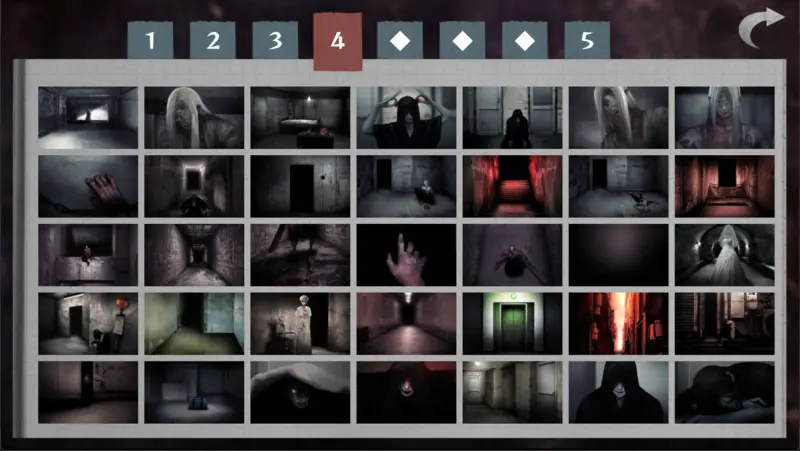
Rows correspond to numbers, and columns to letters. Combine them (e.g., the first scene is 1A), and you have the scene name.
| Scene | Instructions |
|---|---|
| 1A | From scene 5F in Chapter 3, keep reading until you get to the Episode END screen. Click the arrow pointing down twice. |
| 1B | Continue scene 1A. |
| 1C | Continue scene 1B. |
| 1D | From scene 1C, all options funnel you into this scene. |
| 1E | From scene 1D, all options funnel you into this scene. |
| 1F | Start from scene 1E. Go through the right door. Click on the bed and choose “sleep.” |
| 1G | Start from scene 1F. Choose “kill.” |
| 2A | Start from scene 1F. Choose “do nothing” three times. Choose “kill” (only choose when no other option is available). |
| 2B | Start from scene 1E. Choose the arrow pointing right. |
| 2C | From scene 2B, all options funnel you into this scene. |
| 2D | Start from scene 2B. Choose the top option. All further options funnel you into this scene. (For a secret, look through the peephole multiple times.) |
| 2E | Start from scene 2B. Choose the top option. All further options funnel you into this scene. (For a secret, look through the peephole multiple times.) |
| 2F | Start from scene 2B. Choose the bottom option. All further options funnel you into this scene. (For a secret, look through the peephole multiple times.) |
| 2G | Start from scene 2F. Click on the arrow pointing up. |
| 3A | Start from scene 2G. Click on the arrow pointing up. |
| 3B | Start from scene 3A. Click on the arrow pointing at the door. |
| 3C | Start from scene 3B. Fail QTE. |
| 3D | Start from scene 3B. Win both QTEs. |
| 3E | Start from scene 3D. Choose “Was big.” Then choose “To defeat that guy.” |
| 3F | Continue scene 3E. |
| 3G | From scene 3C, all options funnel you into this scene. |
| 4A | From scene 3G, all options funnel you into this scene. |
| 4B | From scene 4A, all options funnel you into this scene. |
| 4C | From scene 4B, all options funnel you into this scene. |
| 4D | From scene 4C, all options funnel you into this scene. |
| 4E | From scene 4D, all options funnel you into this scene. |
| 4F | Start from scene 4E. Choose “go.” |
| 4G | Continue scene 4F. |
| 5A | Start from scene 4G. Choose the top option. Then choose the middle option. |
| 5B | Continue scene 5A. |
| 5C | From scene 5B, all options funnel you into this scene. |
| 5D | Start from scene 4E. Choose “do nothing.” Then choose “Parted.” |
| 5E | Start from scene 4E. Choose “do nothing.” Then choose “killed.” |
| 5F | Start from scene 5E. Go through the right door. All further options funnel you into this scene. |
| 5G | Start from scene 5F. Choose “top answer.” |
First ◆
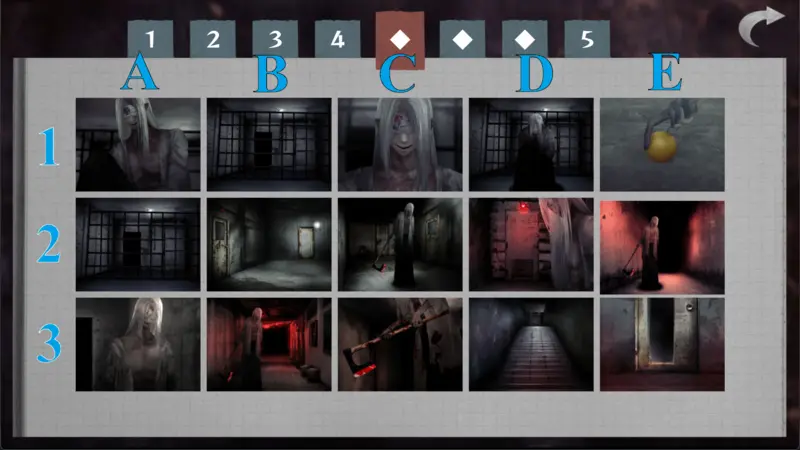
Rows correspond to numbers, and columns to letters. Combine them (e.g., the first scene is 1A), and you have the scene name.
| Scene | Instructions |
|---|---|
| 1A | Start from scene 2A in Chapter 4 and continue to the end screen. On the end screen, choose “Beyond.” |
| 1B | Continue scene 1A. |
| 1C | From scene 1B, all options funnel you into this scene. |
| 1D | From scene 1C, all options funnel you into this scene. |
| 1E | From scene 1D, all options funnel you into this scene. |
| 2A | Continue scene 1E. |
| 2B | Start from scene 2A. Choose “go.” |
| 2C | From scene 2B, all options funnel you into this scene. |
| 2D | Start from scene 2C. Win both QTEs. |
| 2E | Start from scene 2D. Win QTE. |
| 3A | Start from scene 2E. Click the arrow pointing up (note: this choice is timed so be quick). |
| 3B | From scene 3A, all options funnel you into this scene. |
| 3C | Start from scene 3B. Look through the broken window on the right. All further options funnel you into this scene. |
| 3D | Start from scene 3C. First choice doesn’t matter. Choose “smile.” |
| 3E | Start from scene 3C. First choice doesn’t matter. Choose “angry.” Then choose “kill.” |
Second ◆
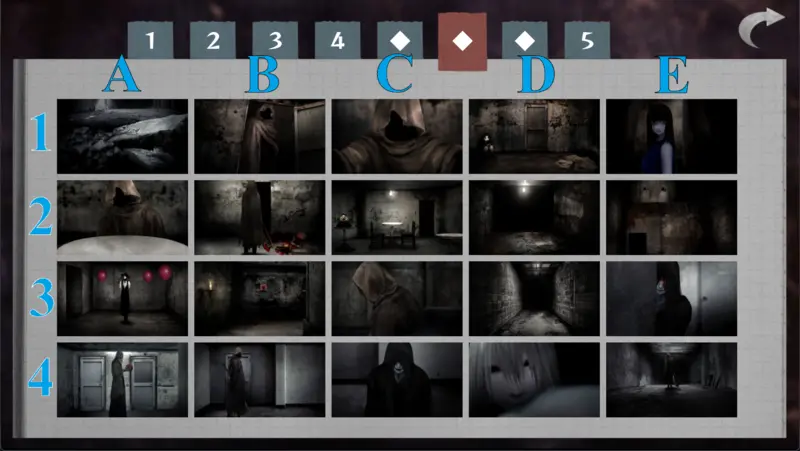
Rows correspond to numbers, and columns to letters. Combine them (e.g., the first scene is 1A), and you have the scene name.
| Scene | Instructions |
|---|---|
| 1A | Start from scene 3D of Chapter 4. Choose “Was small.” |
| 1B | Continue scene 1A. |
| 1C | From scene 1B, all options funnel you into this scene. |
| 1D | From scene 1C, all options funnel you into this scene. |
| 1E | From scene 1D, all options funnel you into this scene. |
| 2A | Continue scene 1E. |
| 2B | From scene 2A, all options funnel you into this scene. |
| 2C | From scene 2B, all options funnel you into this scene. |
| 2D | From scene 2C, all options funnel you into this scene. |
| 2E | From scene 2D, all options funnel you into this scene. |
| 3A | From scene 2E, all options funnel you into this scene. |
| 3B | From scene 3A, all options funnel you into this scene. |
| 3C | From scene 3B, all options funnel you into this scene. |
| 3D | From scene 3C, all options funnel you into this scene. |
| 3E | From scene 3D, all options funnel you into this scene. |
| 4A | From scene 3E, all options funnel you into this scene. |
| 4B | From scene 4A, all options funnel you into this scene. |
| 4C | From scene 4B, all options funnel you into this scene. |
| 4D | From scene 4C, all options funnel you into this scene. |
| 4E | Start from scene 4D. Click on the arrow pointing up (talking to Mr. Crawling optional). Win QTE. |
Third ◆
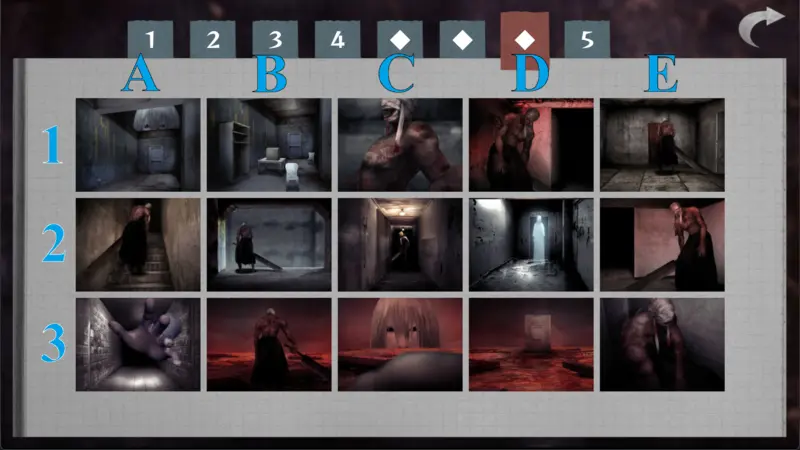
Rows correspond to numbers, and columns to letters. Combine them (e.g., the first scene is 1A), and you have the scene name.
| Scene | Instructions |
|---|---|
| 1A | Start from scene 3F of Chapter 4. Win QTE. |
| 1B | Start from scene 1A. Click on the box on the table. Choose “hmm”. Click on the machete leaning on the bookshelf to the left. Choose “get”. Click on the door. Choose “use”. |
| 1C | Start from scene 1B. Win QTE. |
| 1D | From scene 1C, all options funnel you into this scene. |
| 1E | From scene 1D, all options funnel you into this scene. |
| 2A | From scene 1E, all options funnel you into this scene. |
| 2B | Start from scene 2A. When talking to Mr. Machete, options do not matter. Click the arrow pointing up twice (you can look at the broken grate once but not twice!). |
| 2C | From scene 2B, all options funnel you into this scene. |
| 2D | Start from scene 2C. Win QTE. |
| 2E | From scene 2D, all options funnel you into this scene. |
| 3A | Start from scene 2E. First option does not matter. Win QTE. |
| 3B | Start from scene 3A. There will be a series of quick-fire QTEs (6 of them), win them all. |
| 3C | Start from scene 3B. Win QTE. |
| 3D | From scene 3C, all options funnel you into this scene. |
| 3E | From scene 3D, all options funnel you into this scene. |
Chapter 5
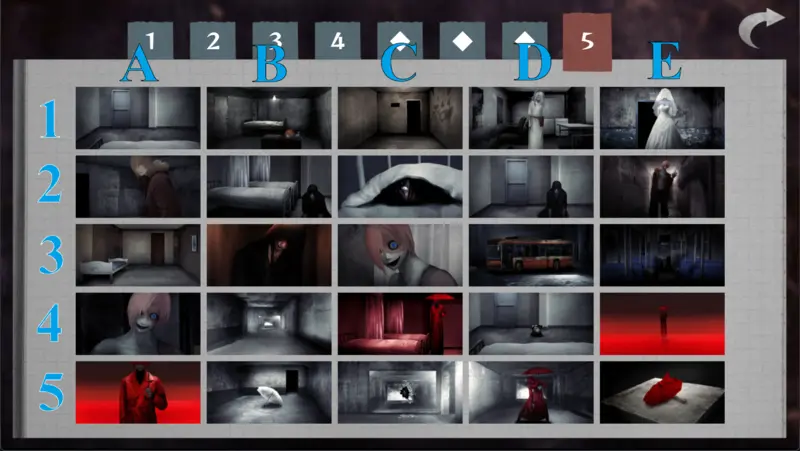
Rows correspond to numbers, and columns to letters. Combine them (e.g., the first scene is 1A), and you have the scene name.
| Scene | Instructions |
|---|---|
| 1A | Start from scene 5F. All options funnel you into this scene. (Note: If you choose the top answer, you’ll get an extra scene with choices that don’t matter, and an ending. After the credits, you can still choose to continue to Chapter 5.) |
| 1B | Continue scene 1A. |
| 1C | Start from scene 1B. Speak to Mr. Chopped. All further options funnel you into this scene. |
| 1D | Start from scene 1C. Click on door (looking at the little monster is optional). Choose “knock”. |
| 1E | Start from scene 1D. Choose the bottom option. All further options funnel you into this scene. |
| 2A | From scene 1E, all options funnel you into this scene. |
| 2B | From scene 2A, all options funnel you into this scene. |
| 2C | From scene 2B, all options funnel you into this scene. |
| 2D | Start from scene 2C. Choose the bottom option. |
| 2E | Start from scene 2D. Choose “go”. |
| 3A | Start from scene 2E. Choose the bottom option. |
| 3B | Continue scene 3A. |
| 3C | Continue scene 3B. |
| 3D | Start from scene 2E. Choose top option. |
| 3E | From scene 3D, all options funnel you into this scene. |
| 4A | Start from scene 3E. Click on the right diamond (the front of the bus). |
| 4B | Start from scene 2C. Choose the top option. Choose the bottom option. |
| 4C | Start from scene 4B. Click the arrow pointing left. All further options funnel you into this scene. |
| 4D | Start from scene 4C. Click on door (talking to Mr. Crawling optional). Either choose to attack or tell him anything EXCEPT your name. You can type anything and have him repeat it, just don’t give him your in-game name. |
| 4E | From scene 4D, all options funnel you into this scene. |
| 5A | Start from scene 4E. Choose to attack. Fail QTE. Choose to attack again. |
| 5B | Start from scene 5A. You will be asked a series of questions and you need to get at least 1 wrong. To simplify the instructions, choose the bottom option in the first choice. Everything after that doesn’t matter since you have already locked yourself into this scene. |
| 5C | Start from scene 5A. Choose the top option. Choose the bottom option. Choose the bottom option. Choose the top option. Choose the top option. Choose the top option. |
| 5D | From scene 5C, all options funnel you into this scene. |
| 5E | Start from scene 5D. Choose “break” (Note: this choice is timed so be quick). |