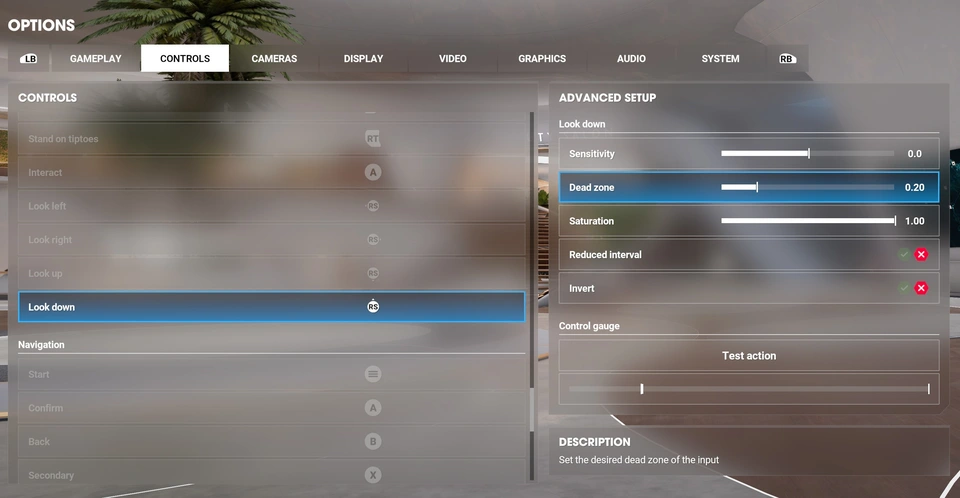Having trouble with your controller in Test Drive Unlimited Solar Crown, especially with steering or the gas pedal?, this guide for you!
TDU Solar Crown: Controller Fix
- Struggling with poor car handling?
- Steering feeling a bit off?
- Gas pedal not responding as it should?
The following simple yet effective adjustments can resolve all these issues and quirks!
Controller Gas Pedal Fix
Also, if you think your gas pedal could be more responsive, try this.
Change the default Accelerate Sensitivity from -1.0 to 0.0, (to enter advanced setup press “Y”).
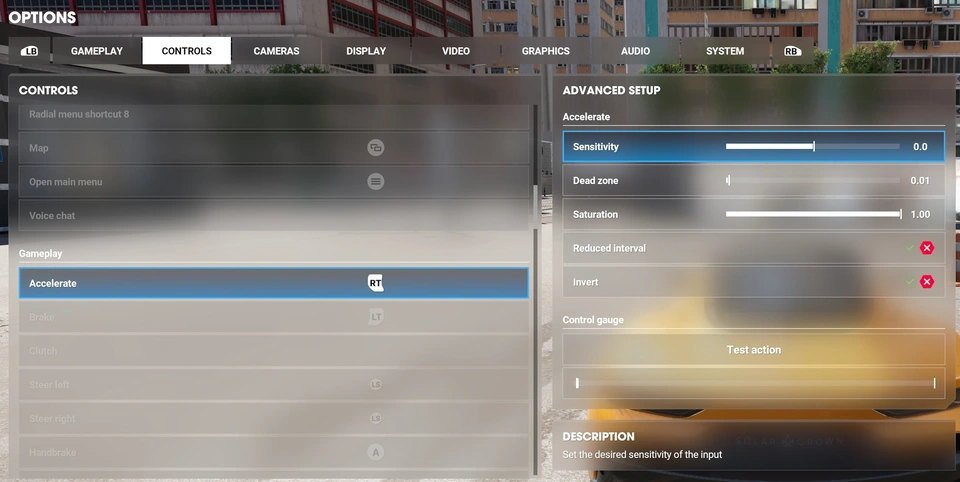
Controller Steering Fix
The following fixes the strange default steering.
Change the default Steer ‘left and ‘right’ Sensitivity from -2.0 to -1.0, (to enter advanced setup press “Y”).
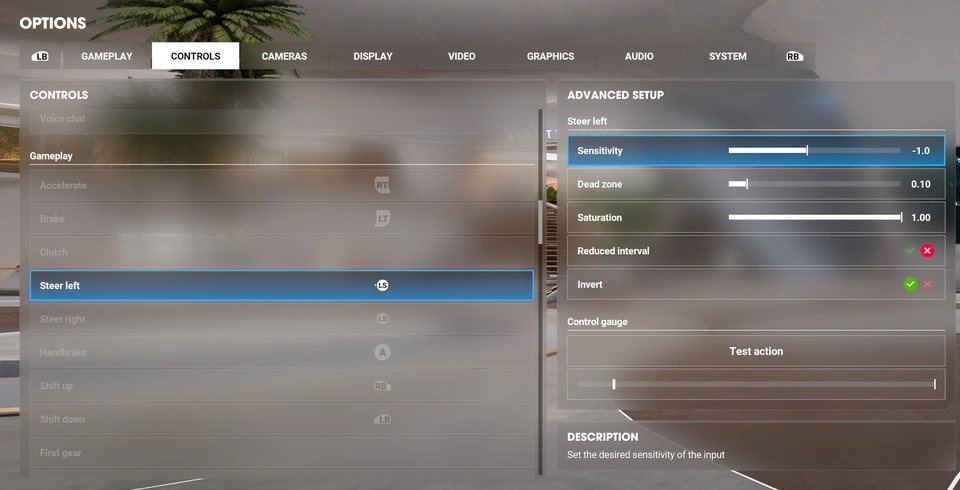

Optional: Controller Look Down “Drift” Fix
If your first person view drifts down to the floor when you stand around, try this.
Change the default ‘Look Down’ Dead Zone from 0.01 to 0.20, (btw 0.20 is the default dead zone setting for every look direction, besides ‘down’).