The developers have left a debug build of Shadows of the Damned available for download through the game’s opt-in beta options on Steam.
Shadows of the Damned HR: Access Debug Build
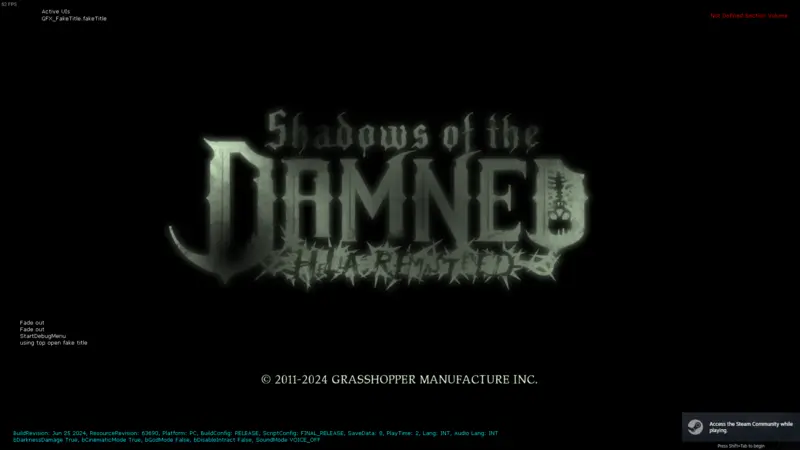
From a brief look, it primarily functions as a tech-savvy overlay and level selector. However, with some tinkering, it might reveal intriguing discoveries to those with the right skills.
Accessing the Beta
- Right Click on the Shadows of the Damned shortcut on Steam
- Click Properties
- Open the Betas tab, click the drop down menu and select debug
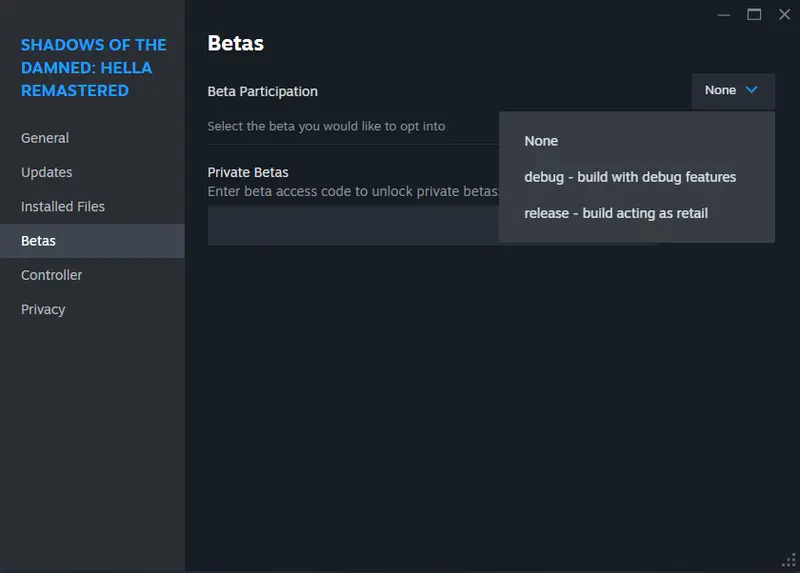
Features & Opting Out

The current known uses/options in the debug build include:
- Level Select
To opt out of the beta, simply open the Betas tab once again and select none.
If you would like to keep the debug build on hand, simply make a copy of the game’s executable file before reverting back to the retail release.