Guide to creating and using a Warplan in ICBM: Escalation.
ICBM Escalation: How to Create Warplan
This is a simple guide explaining the warplan feature, detailing each option and how to use it effectively.

Why Use a Warplan?
The warplan feature acts as your strategic “Big Red Button,” allowing you to execute large-scale actions with just one (or a few) button presses. In high-pressure scenarios, such as initiating a first strike or responding to an incoming attack, time is of the essence. Configuring your warplan before nuclear war begins is crucial for efficient decision-making.
As the game progresses, you’ll likely control numerous launch platforms, including bombers, submarines, ships, and silos. Trying to micromanage all of these during a massive enemy assault can be chaotic and ineffective. A well-prepared warplan ensures a coordinated and timely response when it matters most.
Execute vs. Emergency Execute
Understanding the difference between these two options is key to effectively using a warplan:
- Execute:
This option respects settings like Synchronize Attack and Timed Destruction. The timer displayed on the launch icon (e.g., 1:29) represents the countdown until the attack begins, accounting for factors like aircraft and missile travel times, SSBN surfacing, and launcher warm-up times.- Best used for a first strike, particularly against AI opponents.
- Be cautious when facing human players, as the prolonged lead-up (e.g., visible bomber movements or SSBN surfacing) may alert them to your intentions before the missiles launch.
- Emergency Execute:
This option bypasses Timed Destruction and Synchronize Attack, immediately launching everything as quickly as possible.- Ideal for responding to an imminent attack, ensuring maximum retaliation before losing key assets.
Properly selecting and configuring your warplan can be the difference between victory and defeat in a high-stakes nuclear conflict.
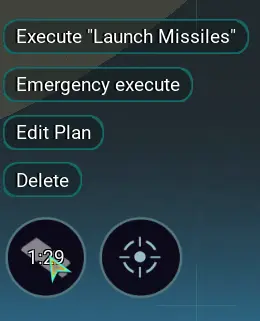
Warplan Options
This information is based on my own observations and I am not clear on the exact logic of some of these. This is especially true of Select Best Config.
Suicide Mission: By default aircraft including long range bombers will select targets within their range. This option will allow them to select targets outside of their safe return range resulting in one way missions. The logic of if they perform a one way mission with this on is down to the available targets. If a priority 1 target is available within range they will select that over a priority 2 target outside of their range.
You can see this range by clicking on the aircraft in question.The area in yellow is range where it can return. Purple is past the point of no return and can let you eek out a little more range. This is more important for early generation aircraft than late game ones.

Allow Overkill – By default the warplan will task only enough warheads or assets to a target to ensure its destruction. However in late game situations with complex defenses a single weapon may not be enough. Allow Overkill will opt to clear out Priority 1s even if 2s are available. This means if there is 1 target and 5 silos all five will launch at the target instead of moving down the chain.
Select Best Config – Possible the most confusing option this option attempts to match ideal weapons and targets. It will use 100kt weapons on softer targets and heavier weapons on cities or other hard targets.
Synchronize Attack – This option will attempt to ensure all platforms launch at the same time. This is very useful for a first strike.
Time Destruction – With this option when using a non emergency execute all warheads will land at the same time. This can be very useful in a first strike.
Auto Continue – By default a warplan will stay on. So if you execute a warplan and it destroys all selected targets it will attack again as soon as a new valid target appears such as a silo. If you turn this option off the warplan will end once no more targets remain. This is very useful for ensuring the warplan doesn’t nuke something you didn’t mean to.
Auto Build Warheads – This option will load up your production queue with weapons to keep things rolling. Not sure how it decides what to build.
Allow Nuclear Weapons – Self explanatory and turned on by default. If this option is turned off the warplan will use all other allowed conventional or Bio/Chem weapons. Turning this option off is very useful for setting up a conventional war plan before nuclear war is on the table.
Allow Bio/Chem Weapons – Same as above, turning this off will stop the warplan from using Biological or chemical weapons.
Layering Warplans
Warplan auto target selection can sometimes not be enough for complex situations. For example you may want your silos to only target other silos, a few but not all of your airbases to use ALBM to target softer targets, and your SSBNs to target cities. To do this you have to layer warplans which is more of an advanced tactic.
This is frankly often not needed but can be fun to try and squeeze the most boom out of your platforms.
So for example I can create a plan and tell my silots to only target other silos. I can then give it a custom icon to help me remember what it is by clicking on the icons at the top.

Next I can create a bomber plan that has my airbases going after only cities.

If I have multiple warplans that include a platform type I can manually select which platform does which warplan. By default they do both and will try and balance the two plans. Simply clicking on the plan icon on the platform will remove it from that plan.
