The guide focus is on game mechanics not covered in tutorials or UI.
Everholm: Gameplay & Mechanics Tips
This is a casual compilation of insights and tips for getting started in Everholm.
Game Interface
Though not shown directly on the UI meters, you can check your current Health, Mana, and Energy in the bottom-right corner by hovering over the corresponding meter.
When you open the backpack screen, clicking the swirling icon at the bottom center reveals a stats panel on the right. This panel displays various character attributes and bonuses.

At first, the small emoticons above planted crops may just seem “cute,” but they actually indicate whether a crop has been watered (a smiley face appears). This is especially useful for large crops that cover the soil, making it hard to see if it’s watered.
Once you’ve built enough rapport, you’ll also gain the ability to “track” Everholm’s NPCs on the world map.

Once you have unlocked the “Job Board” keep in mind that other NPCs can take jobs as well. In addition, the three jobs remain on the board until the duration has expired (even if you complete it early).
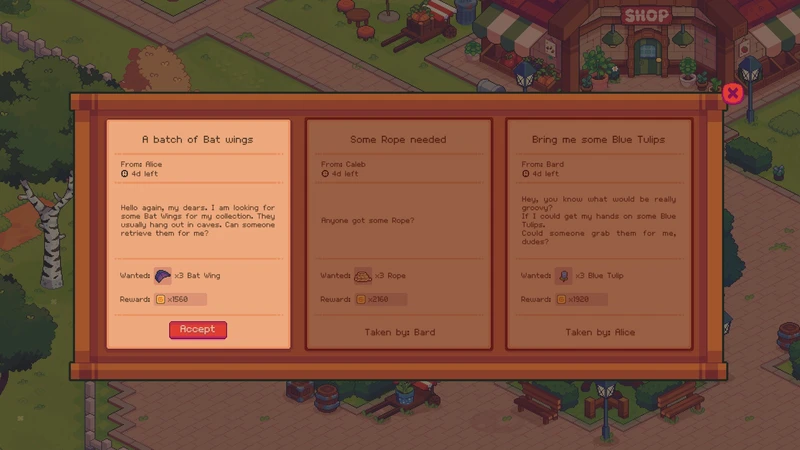
The scroll bar that’s displayed on the right page of the “End of Day” summary screen blends in quite well with the page itself. So you might not notice right off that it’s there. Don’t forget to use it to see the itemized prices.
Game Mechanics
The nearest water source for refilling your watering can is the duck pond north of your farm; just select the can and left-click the water.
Note: The birdbath between your house and greenhouse cannot be used to refill.
Wild ducks at the pond also leave eggs that can be collected every few days.
If certain mechanics or areas aren’t accessible in the first few days, don’t worry—they unlock gradually, like the dungeon and your first melee weapon from the witch on Day 7.
When the witch gives you a “Dash” potion, drinking it allows you to dash forward using the spacebar (or your assigned key) at a cost of 2 energy.