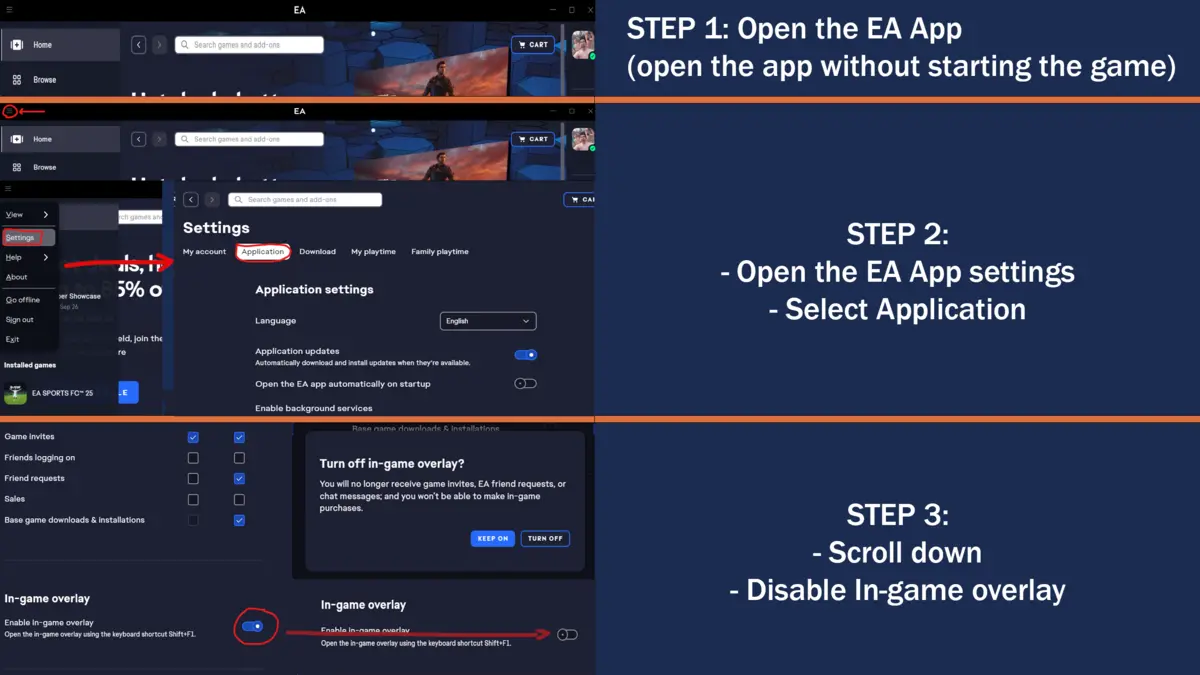Although some users reported that disabling Steam Input resolved their issues, it didn’t work for me; however, turning off the EA App’s in-game overlay did the trick!
EA SPORTS FC 25: Controller Fix
It appears that the main culprit behind this controller issue is the EA App’s in-game overlay setting. For some reason, enabling it disrupts the controller’s functionality. Once I disabled it, everything started working perfectly.
- Open EA App
- Press the top left corner icon on the app (three stripes)
- Select the “Application” tab
- Scroll down and you’ll see “In-Game Overlay”
- Make sure this is disabled
However, do note that Steam’s overlay won’t work, even if it’s left on. Why this is the case, I have no idea. But this also means that you can’t take screenshots and other such things during the game. Hopefully, EA fixes this soon.
Here’s a visual aid for those who need help in figuring out where to go to disable this: