How to perfectly make potions while using XP potions in Brighter Shores.
Brighter Shores: Perfect Potion Making with XP Potions
Maximize your Alchemy XP potions while making 2-ingredient potions.
Optional: Clear Your Reagent Inventory
Begin by clearing out any random components in your inventory, so your desired ingredients appear first. While optional, this step is helpful for extended potion-making sessions.
A clean inventory should look like this:
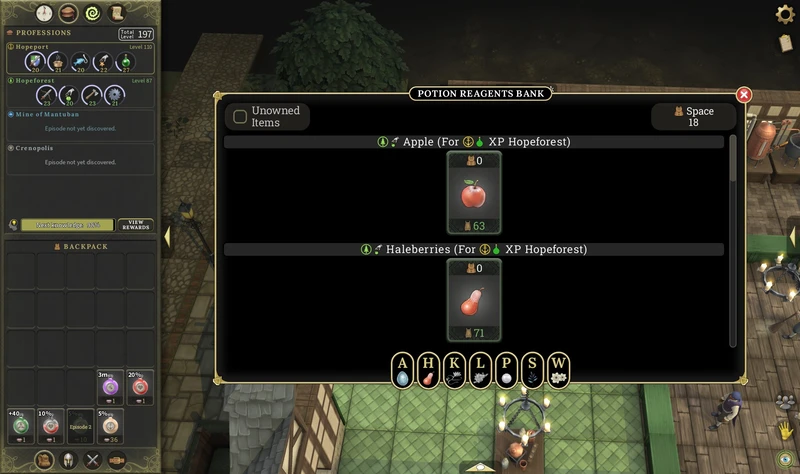
Don’t Forget Bottles
Always keep at least 100 bottles in stock to avoid interruptions; running low is easy to overlook.

Preparation: Fill Inventory with Junk
To keep potion-making smooth, fill your inventory with junk items, leaving 18 slots free. Avoid using any components you’re currently crafting, as running out mid-process can cause disruptive pop-ups. Use random potions or any filler items, or try a Quartermaster spell or unequip armor if needed.
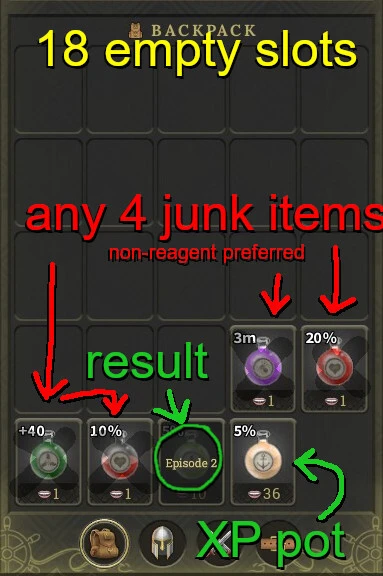
Steps for Efficient Potion Crafting:
Step 1: Open Reagent Storage
Access your storage to organize ingredients.
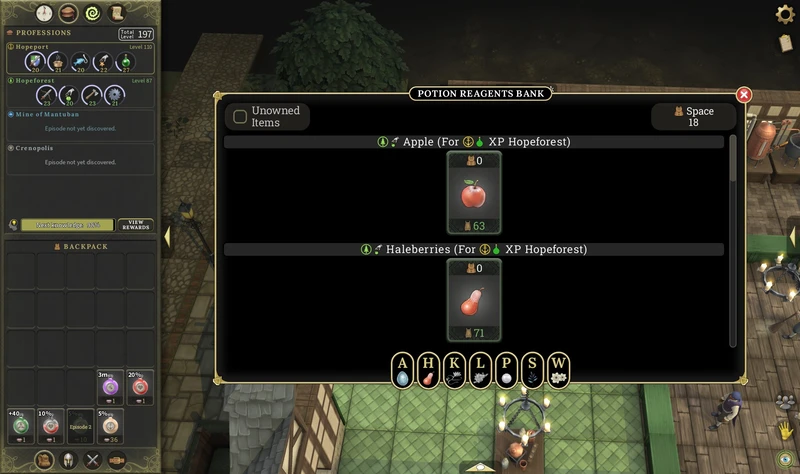
Step 2: Withdraw 10 of the First Ingredient, Deposit 1
Click “10” in green, then “1” in red to reserve the ingredient.

Step 3: Withdraw All of the Next Ingredient
Use the “MAX” button at the top to collect the remaining ingredient.

Step 4: Drink XP Potion and Start Crafting
Activate your XP potion, then immediately select the potion you want to craft. If you accidentally cancel, try again.

Step 5: Buffer and Click at 0 Progress
Keep the crafting menu open, and as your progress reaches zero, click to automatically start the next potion.

Step 6: Repeat as XP Potion Ends
Once you’re out of XP potion, open the reagent chest and continue the loop.

Interruption: Knowledge Pop-Up
If your knowledge reaches 100% mid-grind, press ESC to clear the pop-up quickly and return to potion-making once the XP potion effect ends.